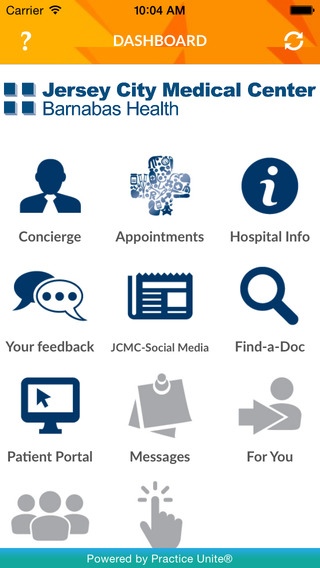My JCMC 1.3
Continue to app
Free Version
Publisher Description
As our phones keep getting smarter, their apps can make our lives increasingly efficient and convenient. Now it s time for an app to help you take charge of your health care: Introducing the free myJCMC app, which adds an incredibly powerful tool to the phone in your pocket. Powered by Practice Unite, which created a highly effective clinical communications app for Jersey City Medical Center Barnabas Health (JCMC), myJCMC brings you closer to your health care providers, personal health information, and the many services available at the medical center. The app lets you: * Gain quick access to Gold Coast Concierge for physician referrals, scheduling, and appointments * See Emergency Department wait times and make appointments at Urgent Care Centers * Get a map and directions to JCMC and Urgent Care Centers * Read the latest news from JCMC through the social media feed * Locate a doctor by name, specialty, ZIP code, or insurance provider * Log in to your electronic health record Future capabilities of myJCMC will allow you to: * Receive personal messages from your physician s office or other members of your health care team * Access information customized for your personal health * Maintain personalized contact information for your care team * Receive reminders about appointments and other events that you have scheduled For emergencies, please dial 9-1-1.
Requires iOS 7.1 or later. Compatible with iPhone, iPad, and iPod touch.
About My JCMC
My JCMC is a free app for iOS published in the Health & Nutrition list of apps, part of Home & Hobby.
The company that develops My JCMC is Uniphy Health Holdings LLC. The latest version released by its developer is 1.3.
To install My JCMC on your iOS device, just click the green Continue To App button above to start the installation process. The app is listed on our website since 2015-01-11 and was downloaded 2 times. We have already checked if the download link is safe, however for your own protection we recommend that you scan the downloaded app with your antivirus. Your antivirus may detect the My JCMC as malware if the download link is broken.
How to install My JCMC on your iOS device:
- Click on the Continue To App button on our website. This will redirect you to the App Store.
- Once the My JCMC is shown in the iTunes listing of your iOS device, you can start its download and installation. Tap on the GET button to the right of the app to start downloading it.
- If you are not logged-in the iOS appstore app, you'll be prompted for your your Apple ID and/or password.
- After My JCMC is downloaded, you'll see an INSTALL button to the right. Tap on it to start the actual installation of the iOS app.
- Once installation is finished you can tap on the OPEN button to start it. Its icon will also be added to your device home screen.